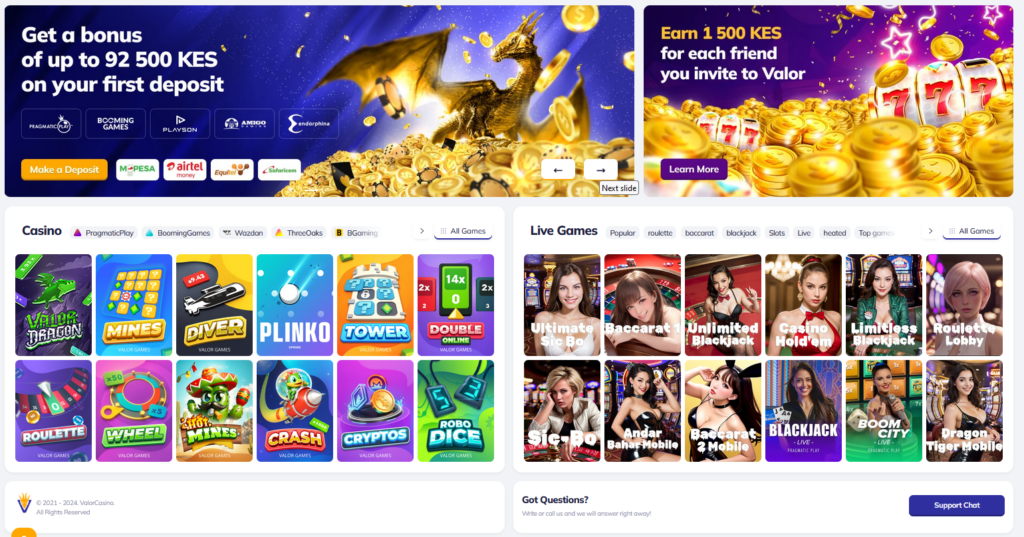In the rapidly evolving world of online gaming, the shift towards mobile accessibility has become more than just a trend—it’s a necessity. With smartphones becoming an integral part of our daily lives, it’s no surprise that the online casino industry has adapted to meet the demands of the modern user. Valor Bet Casino stands at the forefront of this shift, offering a mobile version that promises ease of use and seamless gameplay, catering to gamers on the go.
Is the Valor Casino Have Official Native App for Kenya?
Currently, Valor Casino does not offer an official mobile app available for download on the Google Play Store or as a standalone APK file. In Kenya, you won’t find a dedicated mobile application on their website either. Instead, there are a few third-party applications online claiming to offer a Valor Casino app. However, it is important to note that these third-party sources cannot guarantee the security, privacy, or authenticity you would expect from an official app.
For a safe and seamless gaming experience, Valor Casino recommends accessing their platform directly through a mobile browser. The website is fully optimized for mobile use, allowing players to enjoy all available features without the need to download any additional software.
Some users may find shortcuts to the mobile version of the Valor Casino website disguised as a standalone icon on their device. While this option provides easy access, it does not involve downloading an actual application but rather creates a quick link to the browser-based platform.
For your safety, avoid using third-party APKs or unofficial apps claiming to be Valor Casino. Always ensure your gaming activities are conducted through the official mobile website, which maintains robust security measures and offers the full range of features available on desktop.
How to download the Valor Casino App?
Although ValorBet does not offer a native downloadable app, it provides an alternative that combines convenience and functionality. Users can create a home screen shortcut to the mobile-optimized website on both Android and iOS devices. This shortcut acts like an app icon, allowing quick and direct access to ValorBet’s platform without the need to download or install any application.
For Android
Follow these simple steps to create a shortcut for the ValorBet mobile web app on your Android device. This allows you to access ValorBet Kenya with just one tap, skipping the need to open your browser and manually navigate to the site every time.
- Open the ValorBet Website – Launch your mobile browser (e.g., Chrome, Firefox) and go to the official ValorBet website.
- Access the Browser Menu – Tap on the menu icon in your browser, usually represented by three vertical dots in the top-right corner.
- Select “Add to Home Screen” – From the dropdown menu, choose the “Add to Home Screen” option. Depending on your browser, it might be labeled slightly differently, such as “Install” or “Create Shortcut.”
- Confirm the Shortcut – Enter a name for the shortcut if prompted, then tap “Add.” The shortcut will now appear on your home screen with the ValorBet logo or a browser favicon.
- Start Playing – ap the new shortcut icon to launch ValorBet directly in your browser, providing quick and convenient access to the mobile-friendly site.
For iOS
Follow this step-by-step guide to create a shortcut to the ValorBet mobile web app on your iPhone or iPad. This provides an experience similar to using a native app, allowing quick and direct access to ValorBet’s features.
- Open Safari – Launch the Safari browser on your iPhone or iPad and navigate to the official ValorBet website.
- Tap the “Share” Icon – At the bottom of the screen, tap the “Share” icon (a square with an upward arrow).
- Select “Add to Home Screen” – Scroll through the menu options and tap “Add to Home Screen.”
- Customize the Shortcut Name – If desired, change the default name to something more recognizable (e.g., “ValorBet”) and tap “Add.”
- Access with a Tap – A new icon will appear on your home screen, resembling an app. Tap it anytime to open ValorBet directly in Safari.
Mobile version
Active ValorBet players can take full advantage of the mobile version of the site, which offers the same functionality as a native application without the need for a download. This mobile-friendly platform is accessible directly through your device’s web browser, ensuring seamless and secure access on the go.
Register or log in to your account from mobile
Follow the steps below to register and start enjoying the platform’s features:
- Visit the ValorBet Website – Open your browser, go to the official ValorBet website, and click the “Register” button, usually located in the top-right corner of the homepage.
- Choose a Registration Method – ValorBet may offer multiple registration methods, such as using your phone number, email address, or linking a social media account. Select the method that works best for you.
- Fill Out the Registration Form – Enter the required details, such as your name, date of birth, contact information, and preferred currency. Ensure all information is accurate to avoid issues during verification or withdrawal processes.
- Agree to the Terms – arefully read the platform’s terms and conditions. Check the box to indicate your agreement, then confirm your registration.
- Complete the Registration – epending on the method chosen, you may receive a verification code or email. Follow the instructions to complete the verification process.
Make a deposit
Depositing funds on ValorBet is a simple process, even without using a dedicated app. Follow the instructions below to fund your account and start betting or playing games:
- Navigate to the “Finance” Section – Once logged in, locate the “Finance” section on the platform. This is typically accessible from the main menu or your account dashboard.
- Click on the “Deposit” Button – In the finance section, select the “Deposit” option to view the available payment methods.
- Choose a Payment Method – ValorBet supports a variety of payment systems. Pick the one that suits you best. Options may include debit/credit cards, e-wallets, UPI, or bank transfers, all supporting KES for Kenyan players.
- Enter Deposit Details – Specify the amount you wish to transfer in KES and provide the required payment details, such as card or account information.
- Verify and Confirm – Double-check all entered details to ensure accuracy. Once verified, confirm the transaction.
- Funds Transferred – The deposited amount will reflect in your ValorBet account balance shortly after confirmation. You can now use these funds to place bets or play games.
Supported devices
ValorBet’s mobile version is designed to work seamlessly across a wide range of modern devices, making it accessible to almost all players without the need for a dedicated app. Whether you use an Android or iOS device, you can enjoy a smooth and fully functional gaming experience.
FAQ
Is There an Official Valor Casino App?
No, Valor Casino does not have an official mobile app or APK available for download. The platform relies on its mobile-friendly website to provide players with a seamless gaming experience without the need for an app.
Is There a Valor Aviator Game APK?
No, there is no dedicated Aviator Game APK or standalone app for this feature. The Aviator game is accessible directly through the Valor Casino website as part of its integrated offerings.
Why Shouldn’t You Use Third-Party Valor Casino APKs or Apps?
Using third-party Valor Casino APKs or apps is highly discouraged as they pose significant security risks. These unauthorized apps can compromise your personal and financial information, leaving you vulnerable to scams or fraud. Additionally, they lack official support and do not meet Valor Casino’s stringent security standards. To ensure a safe and trustworthy gaming experience, always access Valor Casino exclusively through its official website.
Can I Download the Valor Casino App for Free from the Play Store?
No, there is no official Valor Casino app available on the Google Play Store. Even if you come across apps claiming to be from Valor Casino, they are not verified or authorized. Downloading such apps may put your security at risk.